The mobile-first design methodology is great—it focuses on what really matters to the user, it’s well-practiced, and it’s been a common design pattern for years. So developing your CSS mobile-first should also be great, too…right?
Well, not necessarily. Classic mobile-first CSS development is based on the principle of overwriting style declarations: you begin your CSS with default style declarations, and overwrite and/or add new styles as you add breakpoints with min-width media queries for larger viewports (for a good overview see “What is Mobile First CSS and Why Does It Rock?”). But all those exceptions create complexity and inefficiency, which in turn can lead to an increased testing effort and a code base that’s harder to maintain. Admit it—how many of us willingly want that?
On your own projects, mobile-first CSS may yet be the best tool for the job, but first you need to evaluate just how appropriate it is in light of the visual design and user interactions you’re working on. To help you get started, here’s how I go about tackling the factors you need to watch for, and I’ll discuss some alternate solutions if mobile-first doesn’t seem to suit your project.
Advantages of mobile-first
Some of the things to like with mobile-first CSS development—and why it’s been the de facto development methodology for so long—make a lot of sense:
Development hierarchy. One thing you undoubtedly get from mobile-first is a nice development hierarchy—you just focus on the mobile view and get developing.
Tried and tested. It’s a tried and tested methodology that’s worked for years for a reason: it solves a problem really well.
Prioritizes the mobile view. The mobile view is the simplest and arguably the most important, as it encompasses all the key user journeys, and often accounts for a higher proportion of user visits (depending on the project).
Prevents desktop-centric development. As development is done using desktop computers, it can be tempting to initially focus on the desktop view. But thinking about mobile from the start prevents us from getting stuck later on; no one wants to spend their time retrofitting a desktop-centric site to work on mobile devices!
Disadvantages of mobile-first
Setting style declarations and then overwriting them at higher breakpoints can lead to undesirable ramifications:
More complexity. The farther up the breakpoint hierarchy you go, the more unnecessary code you inherit from lower breakpoints.
Higher CSS specificity. Styles that have been reverted to their browser default value in a class name declaration now have a higher specificity. This can be a headache on large projects when you want to keep the CSS selectors as simple as possible.
Requires more regression testing. Changes to the CSS at a lower view (like adding a new style) requires all higher breakpoints to be regression tested.
<Recommended Story For You :
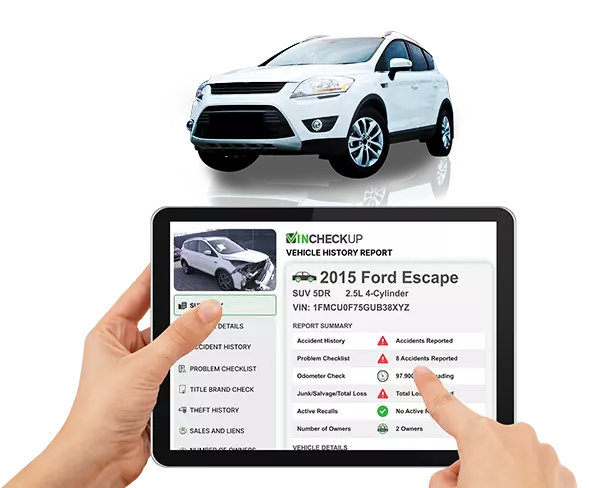
GET YOUR VINCHECKUP REPORT

The Future Of Marketing Is Here

Images Aren’t Good Enough For Your Audience Today!

Last copies left! Hurry up!
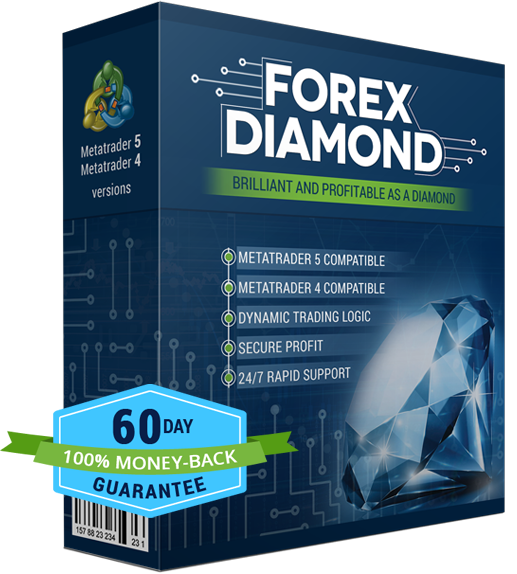
GET THIS WORLD CLASS FOREX SYSTEM WITH AMAZING 40+ RECOVERY FACTOR

Browse FREE CALENDARS AND PLANNERS
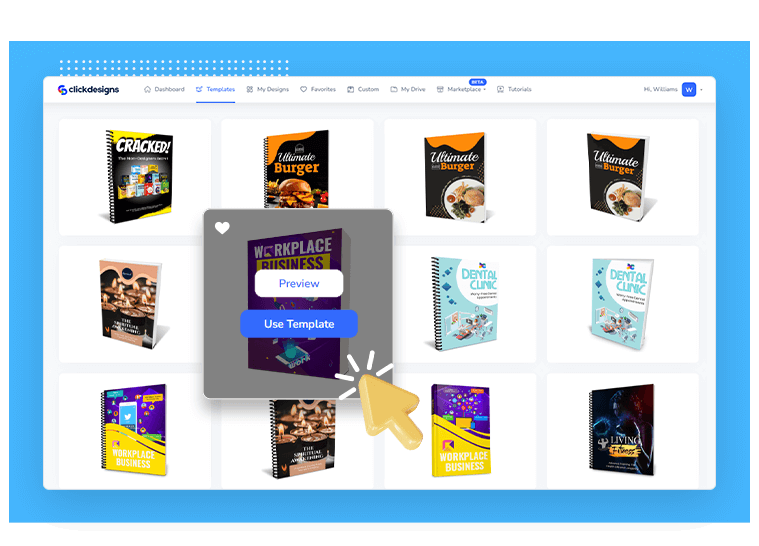
Creates Beautiful & Amazing Graphics In MINUTES
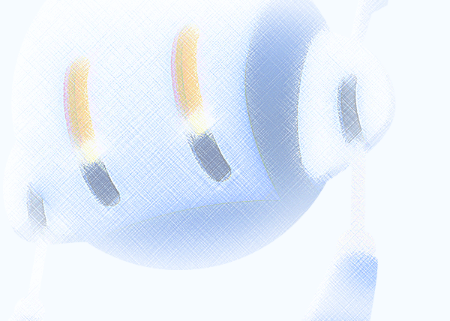
Uninstall any Unwanted Program out of the Box

